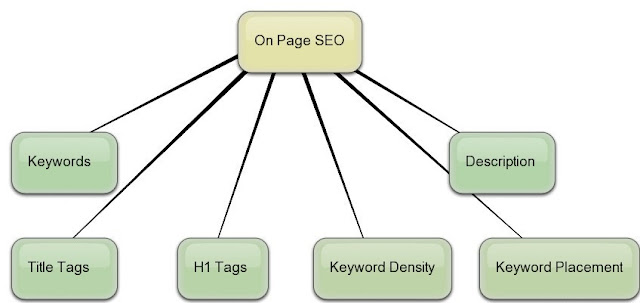1. Create a new Facebook timeline cover image.
The cover image provides amazing opportunities for branding and to visually inspire and connect with your fans. The options are endless as long as you stay within the Facebook guidelines outlined in #3 below.
Create several different timeline covers so you can provide a fresh and inspiration experience for your timeline visitors!
Image dimensions: 851 x 315
Download a free template I created in both Adobe Photoshop and Adobe Illustrator formats here. 2. Facebook cover image content guidelines (rules).
Facebook has set pretty strict guidelines for what can and can’t be displayed and communicated on the new timeline cover image.
What you CAN do:
- Brand the heck out of your company, book or personal brand. This include brand images, logos, photos and any other visual marks.
- Inspire your audience with visually appealing graphics, colors and images.
- Use simple language that will help you inspire and connect with your fans.
- Price or purchase information, such as “40% off” or “Download it at our website”
- Contact information, such as web address, email, mailing address or other information intended for your Page’s About section
- References to user interface elements, such as Like or Share, or any other Facebook site features
- Calls to action, such as “Get it now” or “Tell your friends”
Basically the cover image is provided to inspire and connect with your fans. It is not meant for blatant self promotion or hard sales.
*Obviously make sure you have legal copyrights to all images and content.
3. No default landing tabs.
You can no longer set a tab as a default landing tab. Now before you go off on a wild rant about how terrible this is, remember this is a post designed to help you move forward and do good things with your new Facebook timeline. Got it? Okay, great! Now here are a few things you CAN do:
- Maximize use and space of cover image.
- Use the unique urls of apps to direct people directly to the app from pages outside of Facebook as well as posts, status updates within Facebook.
- Maximize use of the top apps shown underneath your cover photo.
- Use the apps for call to actions and to engage your fans.
- Use this as an excuse to get out of your box and focus on truly inspiring and connecting with your audience
4. Tabs are now Apps!
Apps are the new tabs. Although you can’t set one as a default landing tab for new visitors to your Facebook page, there are still many ways you can leverage apps.
- 4 apps are always on display underneath your Facebook cover image.
- You can utilize a max of 14 custom apps on your timeline.
- Create a custom thumbnail for your app. (see #7 below)
- Apps have a unique url that can be used to drive traffic to a specific app (see #6 below).
5. Use a unique url in place of landing tabs.
Although you can no longer set a default landing tab, you can still easily get around this. Since each app has it’s own unique url you can use the unique url to direct traffic from inside or outside of traffic to a specific app.
I suggest purchasing a unique url that you can use to drive traffic to your Facebook app of choice. For example, I purchased the domain www.pamsfanpage.com and use to use it to direct traffic directly to my default landing tab. Now I will use it to drive traffic to an app of my choice. The best part of using a domain that you own is that no matter how many times Facebook changes the apps, tabs, timelines, pages or other, you can stick to one or two urls that you use on a regular basis. 6. Create custom thumbnails for apps.
It is super easy to create a custom thumbnail image for each and every app. Note custom images cannot be set for photos and likes.
a. Create an image that is 111 x 74 pixels.
b. Click on the arrow to the right of your timeline (underneath the cover image). It will show a number which represents the number of apps you are using.
c. Click on the arrow next to the image of the app you want to change.
d. Click on edit settings.
e. Click on change (for the image)
f. Upload the new image
7. Now fans can send you private messages.
You can not message your fans. The messages are user (fan) initiated. Messages are a good way to encourage one to one communication if you have an interest in doing such with your fans.
8. Milestones
You can set milestones for your business for current, or past dates. This is a great way to highlight key events such as grand opening, ribbon cuttings, launch of new products, new partnerships, business milestones and achievements. Milestone images are 843 x 403 pixels.
a. Click Milestone in the sharing bar at the top of your page
b. Add a headline, date, location and details
c. Choose to add a photo
d. Click Save
9. Highlighted Posts.
You can set any post to be highlighted which means it will take up both sides of the page. I know, the name “highlight” just doesn’t make sense to me either. I expected to see some type of real highlight. This feature enables you to bring special attention to a particular post within the timeline.
10. Pinned Posts.
You can set a post to be pinned to the top of the page. Pinned posts will stay on top of your timeline for up to 7 days if possible; try not to wait the full 7 days before you change out the post unless you have a very important message to share. Chances are you have repeat visitors coming to your page throughout the week. Give them something new and fresh to check out.
11. Like button and interest lists.
The like button will now show as “liked” for all fans who have already liked the page.
There are also new interest lists that can be accessed with a simple hover of the like / liked button. You can create your own list as well as subscribe to lists the page owner has created.
Users can also select if they want to see your posts in their timeline right from your Facebook timeline by hovering over the same like button.
I will do more research on these feature and provide further detail in a subsequent post.
12. Know the required image sizes.
No need to over complicate this. Note the required image sizes and jot them down on a sticky. Stick it to your computer monitor and you won’t have to look them up or worry about forgetting them.
- Cover photo: 851 x 315
- Profile picture: 180 x 180
- Thumbnail image for apps: 111 x 74
- Highlighted & milestone images: 843 x 403
- Images within wall posts display as 404 x 404.
13. Don’t freak out.
The worst thing you can do is go into “freak out” mode. If you are completely freaked out over these changes then you really need to do the “double think” on your online marketing strategy. Remember, you do not own Facebook. Facebook can make any changes they see fit, whenever they decide to do so. It is a free platform and although you may have put too much weight into the platform for the success of your business, use the anxiety you feel today as a positive to move at least a few eggs out of the Facebook basket. Putting all your eggs in one basket is never a good thing, particularly when it is a basket you do not own!
14. Useful and important Facebook resources:
Below I have compiled numerous Facebook pages to help you get acquainted with the most recent changes as well as the standard guidelines for Facebook features such as advertising and promotions.
Facebook Family Safety Center: https://www.facebook.com/help/safety
[source: By Pam Moore socialmediatoday.com]